crwdns2935425:03crwdne2935425:0
crwdns2931653:03crwdne2931653:0

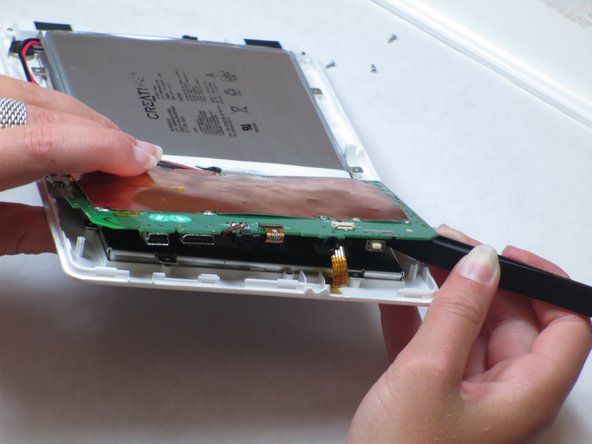




-
Remove the ribbon cable from the exposed side of circuit board near the headphone jack.
-
Carefully lift up the circuit board on the detached side.
-
Disconnect the second ribbon cable by pulling the end of the ribbon from its housing on the circuit board with tweezers.
crwdns2944171:0crwdnd2944171:0crwdnd2944171:0crwdnd2944171:0crwdne2944171:0