crwdns2935425:05crwdne2935425:0
crwdns2931653:05crwdne2931653:0

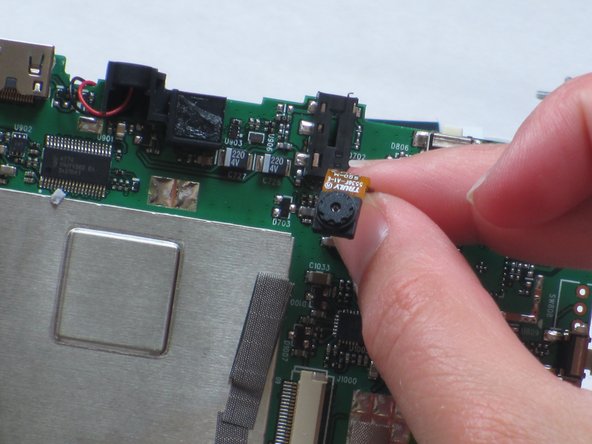


-
Use a spudger to pry the camera away from the rubber camera mount.
-
Remove the broken camera and use electronic-friendly adhesive to attach a new camera.
crwdns2944171:0crwdnd2944171:0crwdnd2944171:0crwdnd2944171:0crwdne2944171:0