crwdns2935425:04crwdne2935425:0
crwdns2931653:04crwdne2931653:0

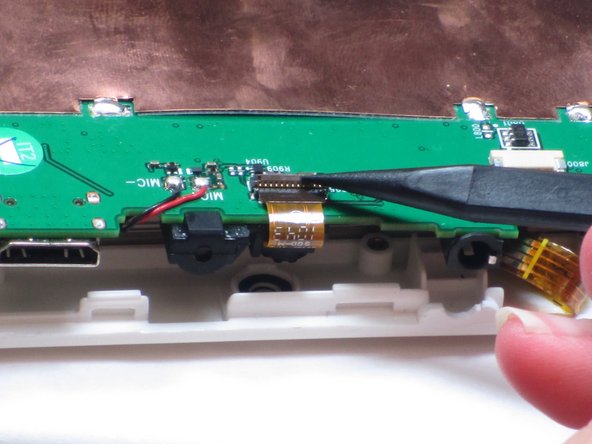


-
Lift up the motherboard and locate the ribbon cable (burnt orange-colored strip) centered on top of the motherboard.
-
Unplug the ribbon cable using your fingers to pull up on the flap.
crwdns2944171:0crwdnd2944171:0crwdnd2944171:0crwdnd2944171:0crwdne2944171:0