crwdns2935425:06crwdne2935425:0
crwdns2931653:06crwdne2931653:0

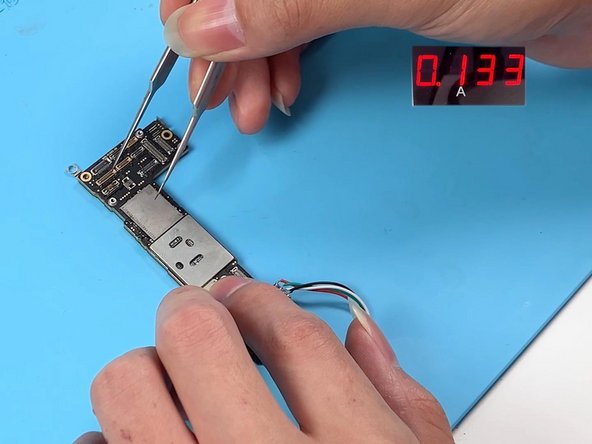




-
Put the signal board on the 160 °C Heating Platform to heat. After the solder balls are formed, cool the signal board. Apply some Paste Flux on the bonding pad. Align the logic board with the signal board.
-
Keep heating to recombine the motherboard. Remove the motherboard after heating for about 2 minutes. Connect the motherboard with a power cable after it has cooled. Trigger the boot-up with tweezers. The boot current jump is normal.
-
Then we install the motherboard. The phone can be turned on. IMEI number can also be seen. The fault has been cleared.
crwdns2944171:0crwdnd2944171:0crwdnd2944171:0crwdnd2944171:0crwdne2944171:0