crwdns2935425:05crwdne2935425:0
crwdns2931653:05crwdne2931653:0

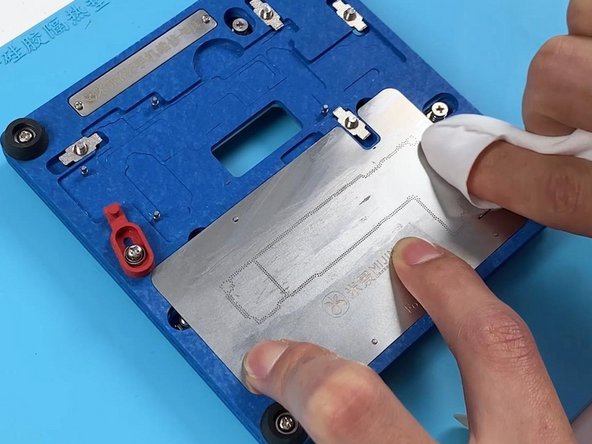


-
Then we need to reball the signal board. Attach the signal board to the Reballing Platform. Put the reballing stencil in position. Apply a layer of Solder Paste evenly.
-
Wipe clean excess solder paste and remove the reballing stencil.
crwdns2944171:0crwdnd2944171:0crwdnd2944171:0crwdnd2944171:0crwdne2944171:0