crwdns2935425:03crwdne2935425:0
crwdns2931653:03crwdne2931653:0

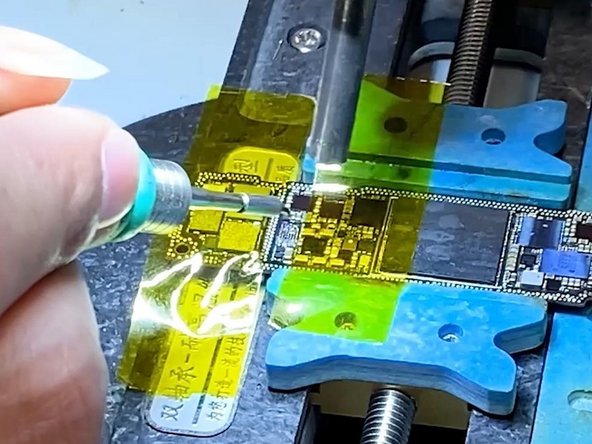




-
Attach the logic board to the holder. Apply some Paste Flux on the USB IC. Heat the USB IC with Hot Air Gun at 340 °C and airflow 3. Nudge the USB IC with tweezers while heating. Take out the USB IC if it becomes loose.
-
Remove tin on the bonding pad with Soldering Iron at 365 °C and Hot Air Gun at 340 °C. Clean tin on the bonding pad again with solder wick.
crwdns2944171:0crwdnd2944171:0crwdnd2944171:0crwdnd2944171:0crwdne2944171:0