crwdns2935425:01crwdne2935425:0
crwdns2931653:01crwdne2931653:0

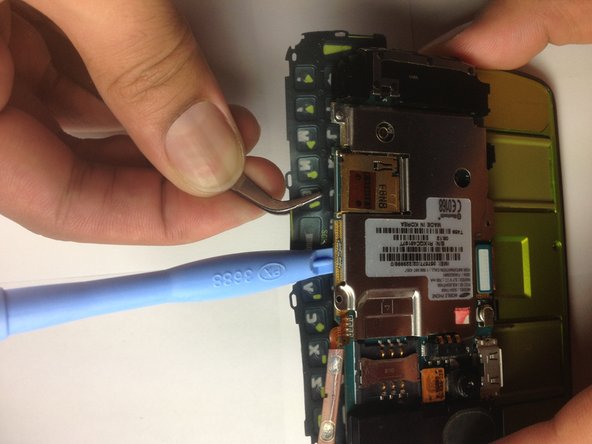
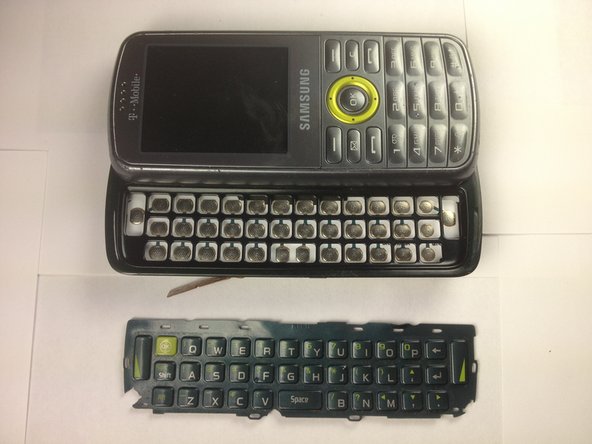



-
Gently remove the two button contacts with your fingers.
-
Use a plastic prying tool to pry the keypad away from the circuit board.
-
Use tweezers to gently remove the keypad.
| [* black] Gently remove the two button contacts with your fingers. | |
| [* black] Use a plastic prying tool to pry the keypad away from the circuit board. | |
| - | [* black] Use tweezers to gently remove the keypad. |
| + | [* black] Use [product|IF145-020|tweezers] to gently remove the keypad. |
crwdns2944171:0crwdnd2944171:0crwdnd2944171:0crwdnd2944171:0crwdne2944171:0