crwdns2935425:03crwdne2935425:0
crwdns2931653:03crwdne2931653:0


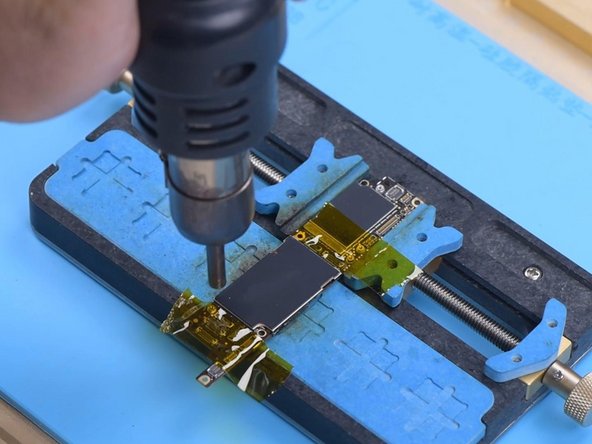



-
It can be judged that the motherboard has malfunctioned. Disconnect the flex cable and remove the motherboard. Remove foam on the motherboard and the rubber. Attach the motherboard to the holder. Attach the high-temperature tape to protect the connector. Remove the shielding cover with vertical Hot Air Gun at 380℃.
crwdns2944171:0crwdnd2944171:0crwdnd2944171:0crwdnd2944171:0crwdne2944171:0