crwdns2935425:07crwdne2935425:0
crwdns2931653:07crwdne2931653:0

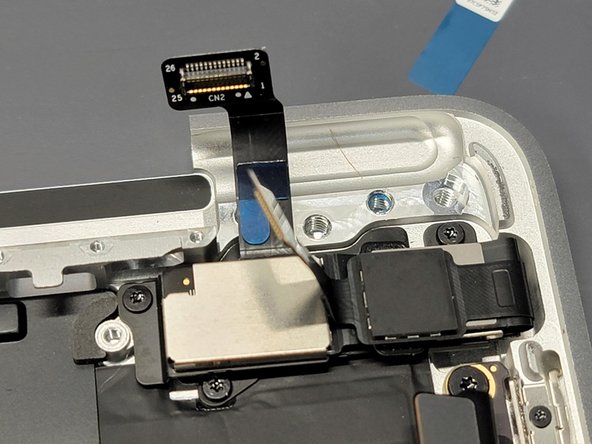


Adhering Flex Cables To Final Bracket
-
Remove the white protective top of the tesa tape
-
Remove the blue protective film on the flex cable
-
Take the flex cables and bring them down to the bracket
-
Press the flex cables firmly onto the bracket to adhere the flex cables to the new bracket
crwdns2944171:0crwdnd2944171:0crwdnd2944171:0crwdnd2944171:0crwdne2944171:0