crwdns2935425:06crwdne2935425:0
crwdns2931653:06crwdne2931653:0

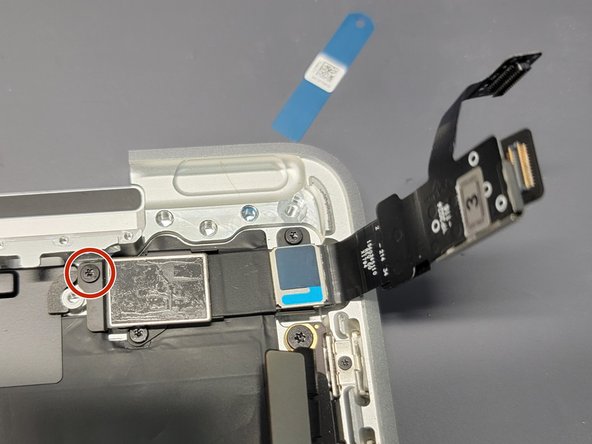




Placing Second Bracket
-
Locate the second bracket and place it in it's correct spot. Reference the photos and step 36 for assistance.
-
Screw down the bracket using it's screw. Reference step 36.
-
Place a small strip of adhesive to the bracket. We used basic Tesa tape
crwdns2944171:0crwdnd2944171:0crwdnd2944171:0crwdnd2944171:0crwdne2944171:0