crwdns2935425:02crwdne2935425:0
crwdns2931653:02crwdne2931653:0

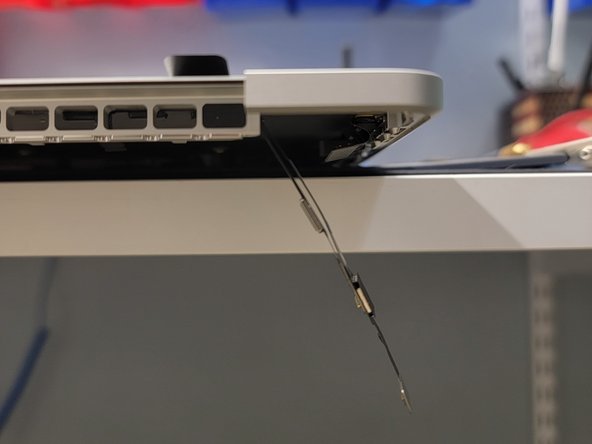




Feeding Flex Cable
-
Locate the little hole near the left side of the Macbook and feed the touchbar flex cables through it.
crwdns2944171:0crwdnd2944171:0crwdnd2944171:0crwdnd2944171:0crwdne2944171:0