crwdns2935425:03crwdne2935425:0
crwdns2931653:03crwdne2931653:0

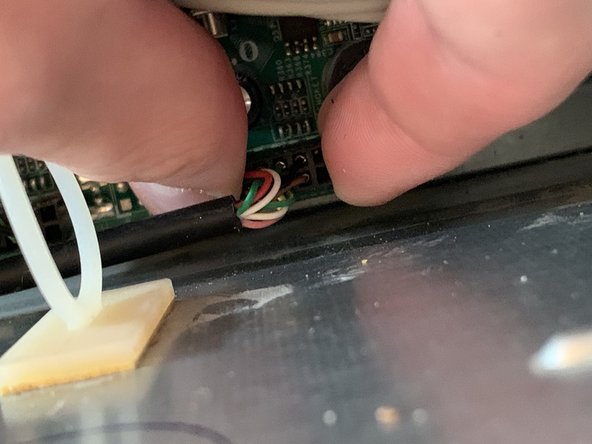


Unplugging the card reader
-
Locate the black connector on the bottom right corner of the motherboard.
-
Undo the cable tie holding the grey cables in front of it, and pull them out of the way.
-
Pull out the black connector. DO NOT PULL BY THE CABLE IF YOU PLAN TO REUSE THE CARD READER!
crwdns2944171:0crwdnd2944171:0crwdnd2944171:0crwdnd2944171:0crwdne2944171:0