crwdns2931527:0crwdnd2931527:0crwdnd2931527:0crwdnd2931527:0crwdne2931527:0
crwdns2935425:040crwdne2935425:0
crwdns2931653:040crwdne2931653:0

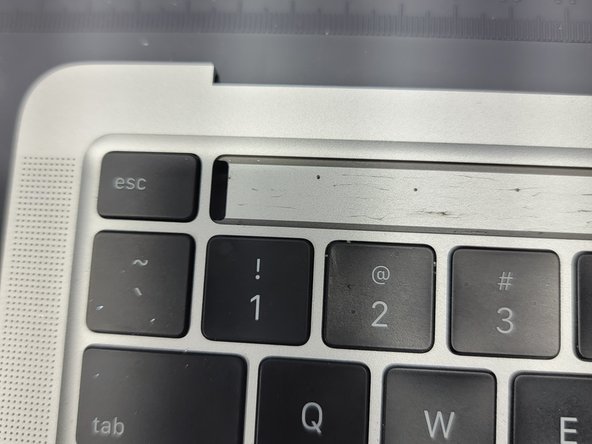


Prying Up The LCD of The Touchbar
-
Take a technician's knife and start prying away the LCD of the touchbar.
crwdns2944171:0crwdnd2944171:0crwdnd2944171:0crwdnd2944171:0crwdne2944171:0