crwdns2931527:0crwdnd2931527:0crwdnd2931527:0crwdnd2931527:0crwdne2931527:0
crwdns2935425:036crwdne2935425:0
crwdns2931653:036crwdne2931653:0

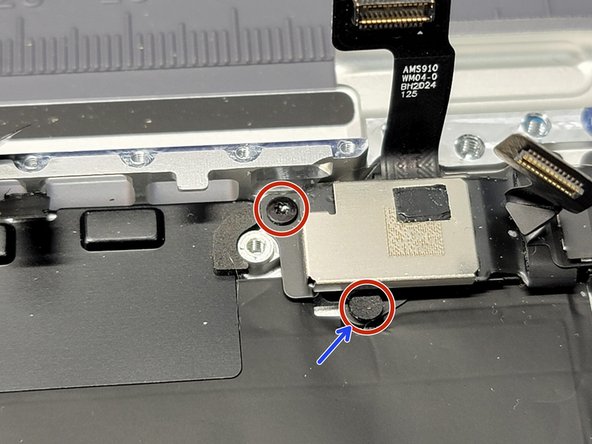
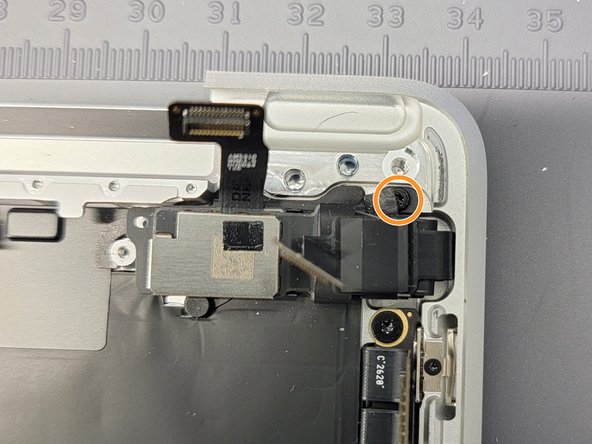



Removing Touchbar Screws
-
Locate the touchbar flex cable mess towards the top right of the Macbook
-
You will be removing a total of 3 screws to release this cabled mess from the frame
-
2x 2.4mm
-
One of these are "hidden" by a small pad. Take a pair of tweezers and remove this pad to access the screw head
-
1x 1.7mm
crwdns2944171:0crwdnd2944171:0crwdnd2944171:0crwdnd2944171:0crwdne2944171:0