crwdns2931527:0crwdnd2931527:0crwdnd2931527:0crwdnd2931527:0crwdne2931527:0
crwdns2935425:032crwdne2935425:0
crwdns2931653:032crwdne2931653:0


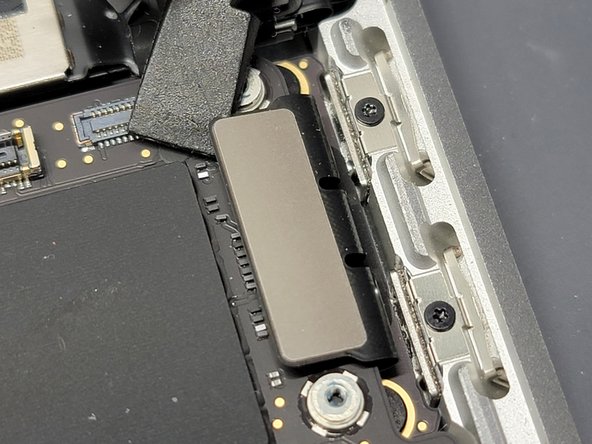



Disconnecting Flex Cables
-
Take the flat-end of a spudger and gently pry up all 3 flex cables from their sockets
crwdns2944171:0crwdnd2944171:0crwdnd2944171:0crwdnd2944171:0crwdne2944171:0