crwdns2931527:0crwdnd2931527:0crwdnd2931527:0crwdnd2931527:0crwdne2931527:0
crwdns2935425:019crwdne2935425:0
crwdns2931653:019crwdne2931653:0


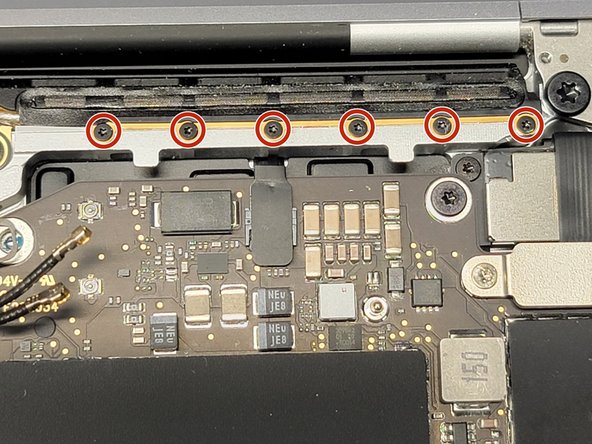



Removing Antenna Screws
-
Locate the antenna towards the top of the Macbook
-
Remove 12x 1.2mm Pentalobe P2 screws securing the antenna to the MacBook
crwdns2944171:0crwdnd2944171:0crwdnd2944171:0crwdnd2944171:0crwdne2944171:0