crwdns2931527:0crwdnd2931527:0crwdnd2931527:0crwdnd2931527:0crwdne2931527:0
crwdns2935425:05crwdne2935425:0
crwdns2931653:05crwdne2931653:0

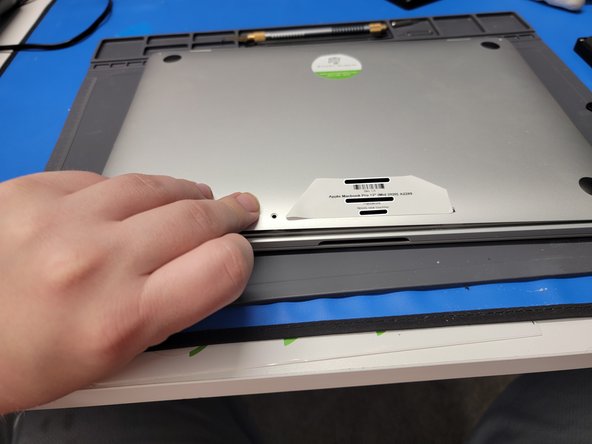


Prop Up Back Panel
-
Insert your fingers in-between the back panel and Macbook and pry upwards to unhook the middle hook keeping the back panel connected to the Macbook
crwdns2944171:0crwdnd2944171:0crwdnd2944171:0crwdnd2944171:0crwdne2944171:0