crwdns2935425:04crwdne2935425:0
crwdns2931653:04crwdne2931653:0

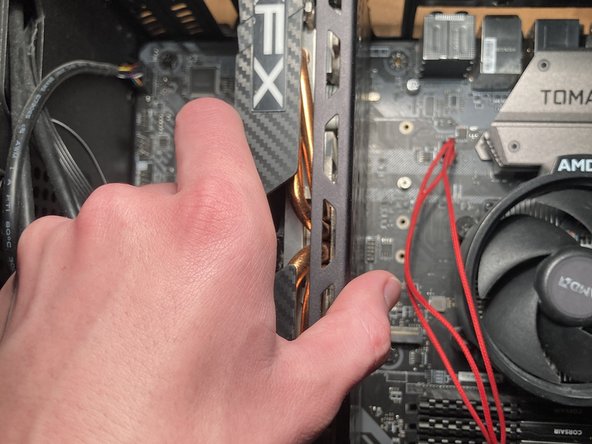




Take the card out
-
Remove the graphics card from the motherboard by applying back pressure to the card.
crwdns2944171:0crwdnd2944171:0crwdnd2944171:0crwdnd2944171:0crwdne2944171:0