crwdns2935425:04crwdne2935425:0
crwdns2931653:04crwdne2931653:0

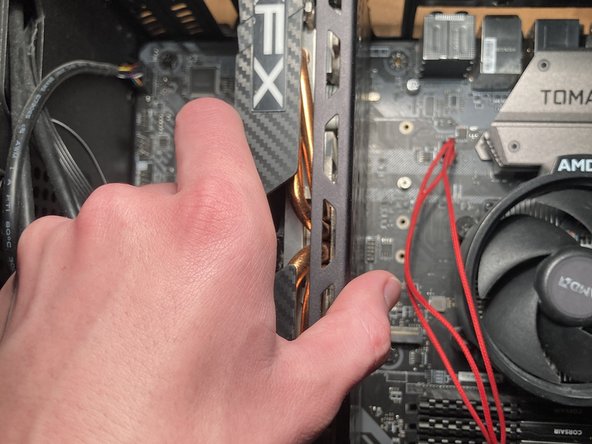




Take the card out
-
Remove the graphics card from the motherboard by applying back pressure to the card.
| - | [* black] Remove the Graphics card from the motherboard by applying backpressure to the card. It is recommended that both hands be used in this process as the card can be quite heavy. |
|---|---|
| - | [* black] Be sure to set the graphics card on a non-static surface, a good example would be a wooden table. |
| + | [title] Take the card out |
| + | [* black] Remove the graphics card from the motherboard by applying back pressure to the card. |
| + | [* icon_note] Use both hands in this process as the card can be quite heavy. |
| + | [* icon_note] Be sure to set the graphics card on a non-static surface, such as a wooden table. |
crwdns2944171:0crwdnd2944171:0crwdnd2944171:0crwdnd2944171:0crwdne2944171:0