crwdns2935425:010crwdne2935425:0
crwdns2931653:010crwdne2931653:0

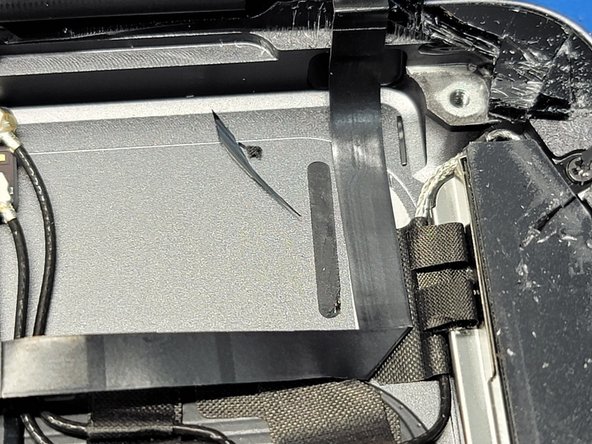


-
Locate the noise bumper that helps secure the home button flex cable to the frame
-
Use the Halberd Spudger to gently lift the bumper off the cable and frame
crwdns2944171:0crwdnd2944171:0crwdnd2944171:0crwdnd2944171:0crwdne2944171:0