crwdns2935425:05crwdne2935425:0
crwdns2931653:05crwdne2931653:0


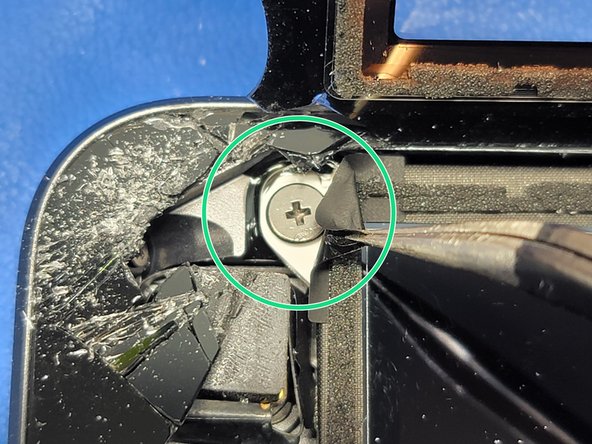



LCD Screen
-
Locate the four screws holding down the LCD screen. These will be locate on all four corners of the LCD screen
-
Two screws are under a little piece of adhesive. Just lift the adhesive used ESD safe tweezers.
-
The other two screws are not covered
crwdns2944171:0crwdnd2944171:0crwdnd2944171:0crwdnd2944171:0crwdne2944171:0