crwdns2935425:05crwdne2935425:0
crwdns2931653:05crwdne2931653:0


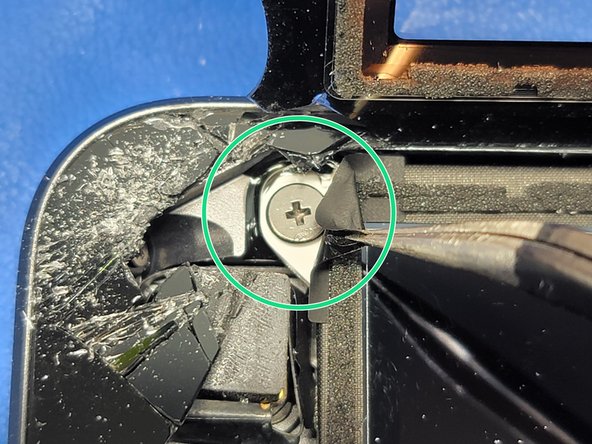



LCD Screen
-
Locate the four screws holding down the LCD screen. These will be locate on all four corners of the LCD screen
-
Two screws are under a little piece of adhesive. Just lift the adhesive used ESD safe tweezers.
-
The other two screws are not covered
| [title] LCD Screen | |
| [* black] Locate the four screws holding down the LCD screen. These will be locate on all four corners of the LCD screen | |
| - | [* green] Two screws are under a little piece of adhesive. Just lift the adhesive used ESD safe tweezers. |
| + | [* green] Two screws are under a little piece of adhesive. Just lift the adhesive used ESD safe [product|IF145-020|tweezers]. |
| [* orange] The other two screws are not covered | |
| [* icon_caution] Don't remove that adhesive as it may cause damage to the LCD screen | |
| [* icon_caution] Make sure to carefully clear any remaining digitizer glass away from the LCD screen to allow for it to lift without scratching |
crwdns2944171:0crwdnd2944171:0crwdnd2944171:0crwdnd2944171:0crwdne2944171:0