crwdns2935425:01crwdne2935425:0
crwdns2931653:01crwdne2931653:0


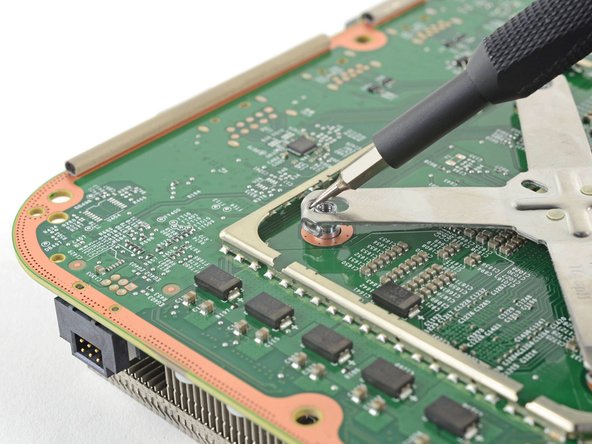



Remove the x-clamp
-
Insert a 1.5 mm flathead screwdriver from the top between the heat sink pin and the x-clamp.
-
Pry the x-clamp out and away from the heat sink pin to loosen the x-clamp.
crwdns2944171:0crwdnd2944171:0crwdnd2944171:0crwdnd2944171:0crwdne2944171:0