crwdns2935425:01crwdne2935425:0
crwdns2931653:01crwdne2931653:0

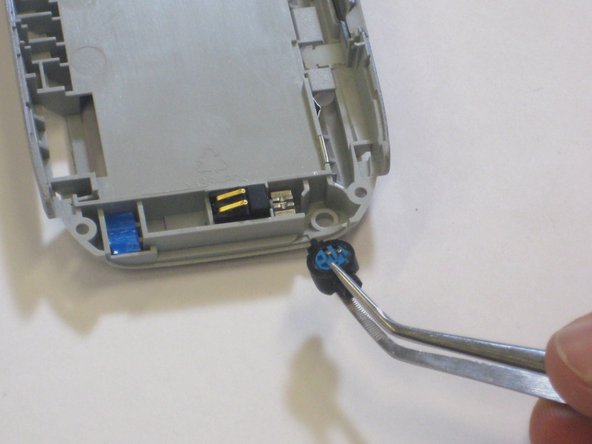


-
Using a pair of tweezers, grasp the blue rubber microphone.
-
Pull the rubber microphone up and back to remove it.
-
Now you have successfully removed the microphone.
| - | [* yellow] Using a pair of tweezers, grasp the blue rubber microphone. |
|---|---|
| + | [* yellow] Using a pair of [product|IF145-020|tweezers], grasp the blue rubber microphone. |
| [* black] Pull the rubber microphone up and back to remove it. | |
| [* black] Now you have successfully removed the microphone. |
crwdns2944171:0crwdnd2944171:0crwdnd2944171:0crwdnd2944171:0crwdne2944171:0