crwdns2935425:04crwdne2935425:0
crwdns2931653:04crwdne2931653:0

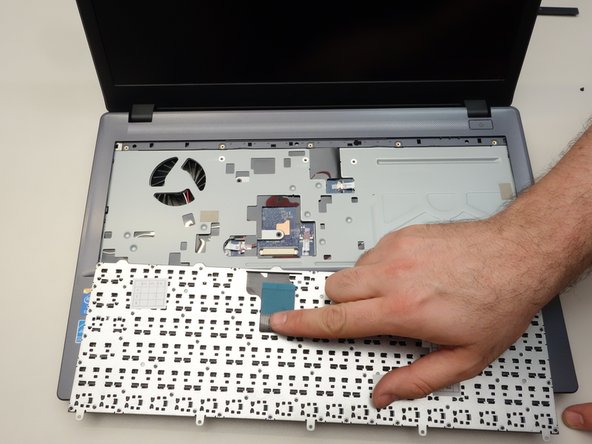




-
Puis libérez-le à gauche.
-
Une fois le câble de connexion retiré de son connecteur,
-
soulevez délicatement le clavier hors de son emplacement.
crwdns2944171:0crwdnd2944171:0crwdnd2944171:0crwdnd2944171:0crwdne2944171:0