crwdns2935425:03crwdne2935425:0
crwdns2931653:03crwdne2931653:0


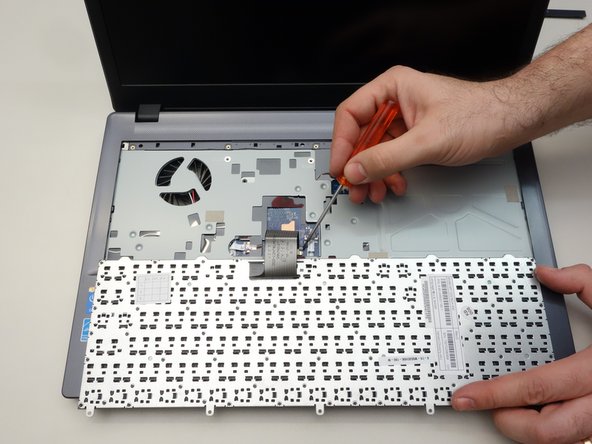



-
Dégagez maintenant doucement le clavier.
-
Puis renversez le.
-
Libérez maintenant en vous aidant d'un tourne-vis le câble du clavier à droite.
crwdns2944171:0crwdnd2944171:0crwdnd2944171:0crwdnd2944171:0crwdne2944171:0