crwdns2935425:08crwdne2935425:0
crwdns2931653:08crwdne2931653:0

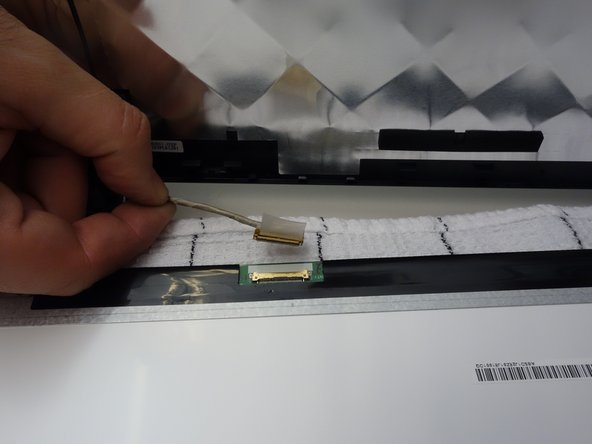




Remplacement écran LCD (suite)
-
Enlevez le connecteur.
-
Une fois le connecteur enlevé, retirez complètement l'écran LCD.
crwdns2944171:0crwdnd2944171:0crwdnd2944171:0crwdnd2944171:0crwdne2944171:0