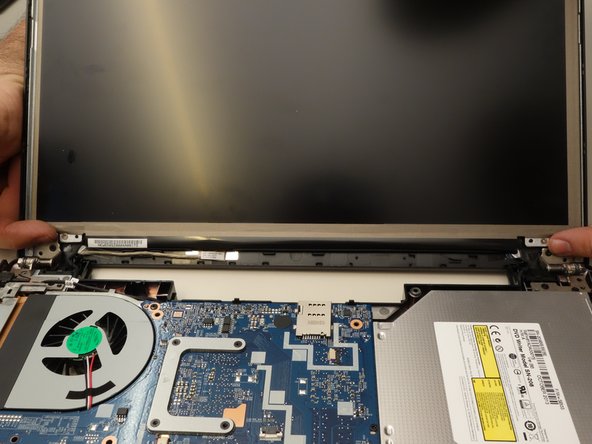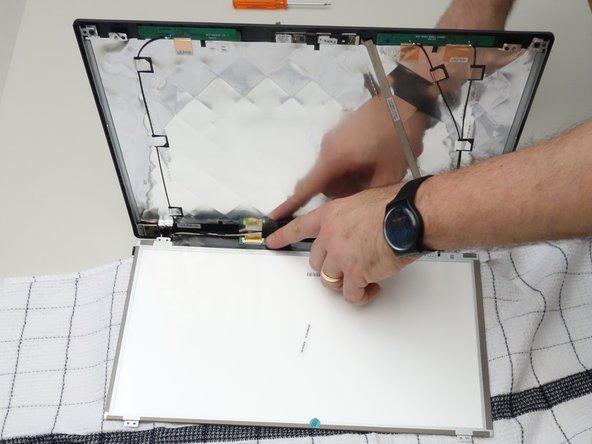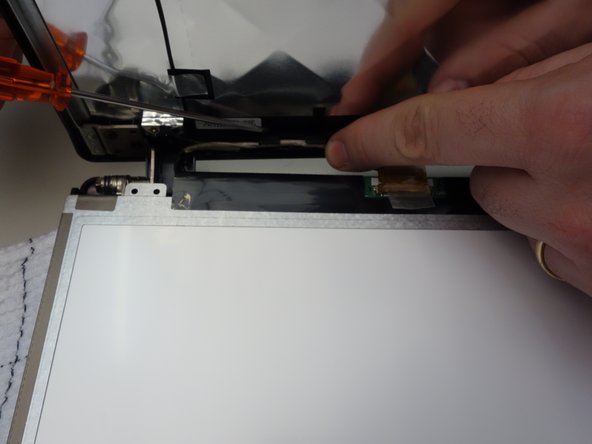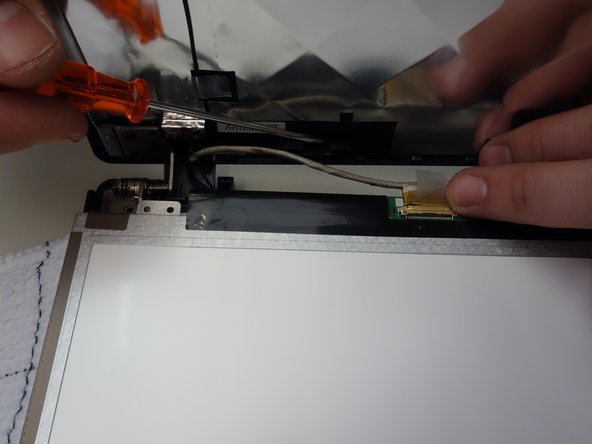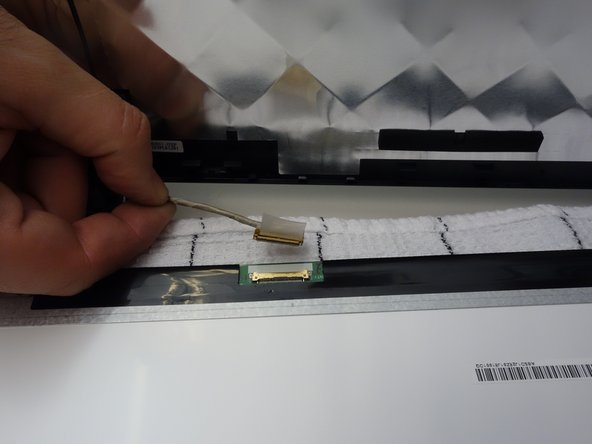crwdns2942213:0crwdne2942213:0
-
-
Déverrouiller le loquet de fixation de la batterie.
-
Déverrouiller le verrou de fixation de la batterie situé à gauche.
-
Retirer le bloc accumulateur de son logement.
-
-
-
Il n'est pas besoin d'enlever le clavier pour remplacer l'écran comme semble l'indiquer les photos !!!
-
Insérez délicatement l'ongle entre le cadre de l'écran et la vitre de l'écran.
-
-
-
De-clipsez un à un les points de fixation du cadre entourant l'écran LCD.
-
-
-
-
Détachez complètement le cadre entourant l'écran LCD.
-
-
-
Repérez les 2 vis de fixations supérieures de l'écran LCD. Dévissez-les.
-
Repérez les deux vis de fixations inférieures de l'écran LCD. Dévissez les.
-
-
-
Posez délicatement l'écran LCD sur le clavier en ayant pris soin de recouvrir ce dernier avec un linge.
-
-
-
Repérez le connecteur de l'écran LCD.
-
-
-
Libérez le câble de connexion.
-
-
-
Enlevez le connecteur.
-
Une fois le connecteur enlevé, retirez complètement l'écran LCD.
-
Pour le remontage, suivez les instructions dans l'ordre inverse.
Pour le remontage, suivez les instructions dans l'ordre inverse.