crwdns2935425:04crwdne2935425:0
crwdns2931653:04crwdne2931653:0

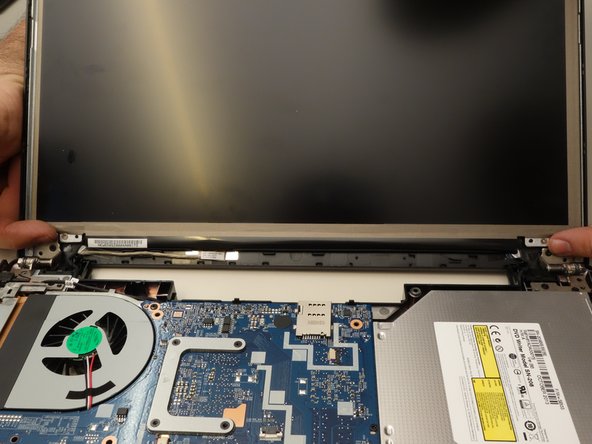




Remplacement écran LCD (suite)
-
Repérez les 2 vis de fixations supérieures de l'écran LCD. Dévissez-les.
-
Repérez les deux vis de fixations inférieures de l'écran LCD. Dévissez les.
crwdns2944171:0crwdnd2944171:0crwdnd2944171:0crwdnd2944171:0crwdne2944171:0