crwdns2935425:01crwdne2935425:0
crwdns2931653:01crwdne2931653:0

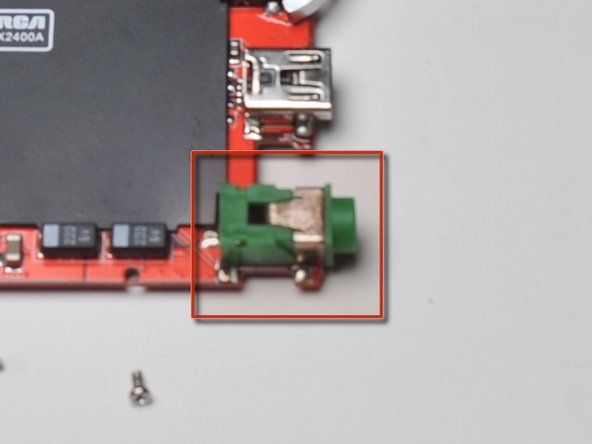


-
Locate the DC power adaptor component on your Lyra X2400. If you are having difficulty locating this component the picture to the left will show you where it is located.
-
Start using solder/desolder tools to remove the DC power adaptor.
-
Once removed replace it with the new working DC power adaptor.
-
Use the soldering tools to reattach the component back to the main logic board.
crwdns2944171:0crwdnd2944171:0crwdnd2944171:0crwdnd2944171:0crwdne2944171:0