crwdns2935425:05crwdne2935425:0
crwdns2931653:05crwdne2931653:0


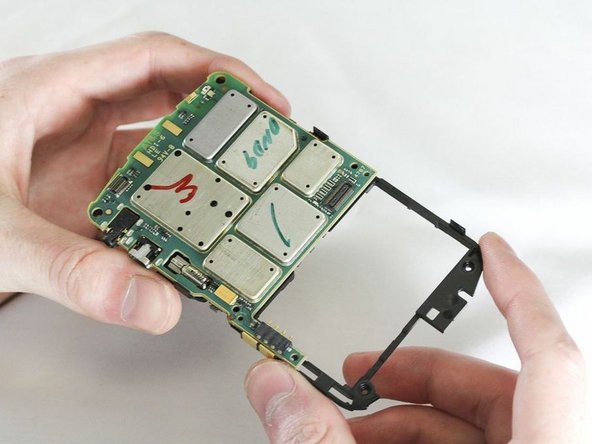



-
There will be two small clips on each side of the motherboard. Unhook each clip one at a time using the plastic opening tool.
-
Once all four clips are unhooked you should be able to pull the motherboard from the casing with your hands.
-
After removing the old motherboard, you can now replace it with a new one.
crwdns2944171:0crwdnd2944171:0crwdnd2944171:0crwdnd2944171:0crwdne2944171:0