crwdns2935425:05crwdne2935425:0
crwdns2931653:05crwdne2931653:0


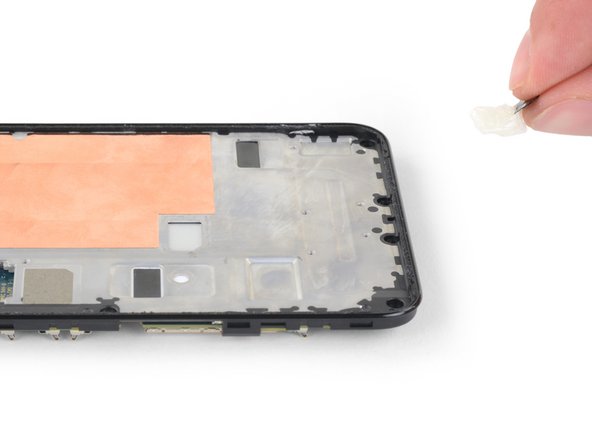



-
Repeat the instructions in the previous step for the second stretch-release adhesive strip.
-
If any of the adhesive strips broke off underneath the battery and could not be retrieved, apply a few drops of 90% isopropyl alcohol into the opening of the affected tab and tilt the phone towards the top edge so that the alcohol flows toward the remaining adhesive. Wait one minute for the adhesive to soften, then proceed to the next step.
crwdns2944171:0crwdnd2944171:0crwdnd2944171:0crwdnd2944171:0crwdne2944171:0