crwdns2935425:02crwdne2935425:0
crwdns2931653:02crwdne2931653:0

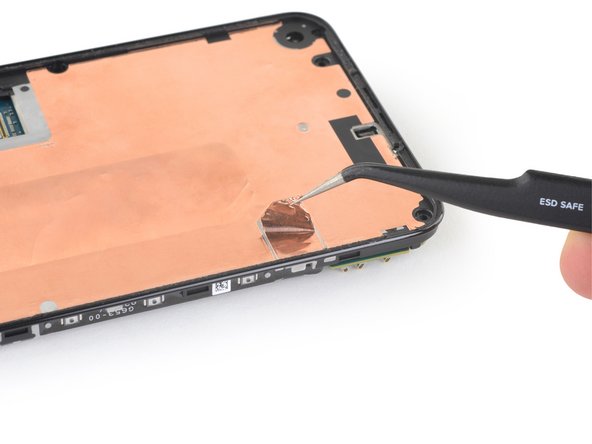




Access the stretch-release adhesive pull tabs
-
Flip the midframe over.
-
Use a pair of tweezers to remove the rectangular piece of copper foil closest to the edge of the phone.
crwdns2944171:0crwdnd2944171:0crwdnd2944171:0crwdnd2944171:0crwdne2944171:0