crwdns2935425:06crwdne2935425:0
crwdns2931653:06crwdne2931653:0

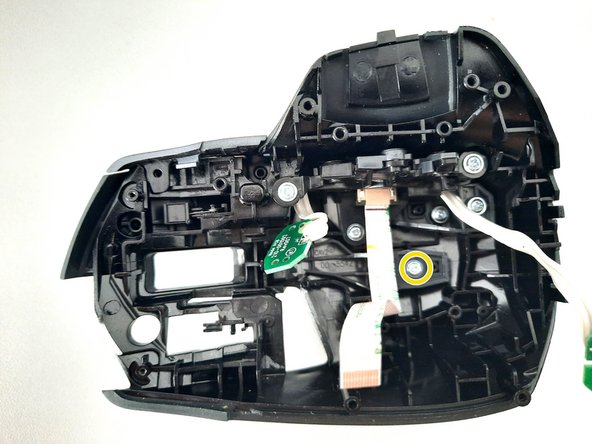




Remove top button
-
Remove the black screws from the button plate.
-
Unscrew the screw holding the button.
-
Remove the plastic button carefully.
crwdns2944171:0crwdnd2944171:0crwdnd2944171:0crwdnd2944171:0crwdne2944171:0