crwdns2935425:04crwdne2935425:0
crwdns2931653:04crwdne2931653:0


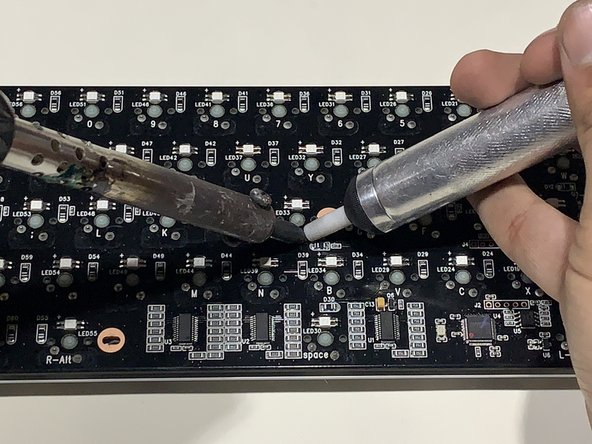



-
Flip the board over and you will notice two soldered pins near each letter on the keyboard.
-
Hold the soldering iron on the pins for a few seconds and remove with the de-soldering pump.
crwdns2944171:0crwdnd2944171:0crwdnd2944171:0crwdnd2944171:0crwdne2944171:0