crwdns2935425:09crwdne2935425:0
crwdns2931653:09crwdne2931653:0


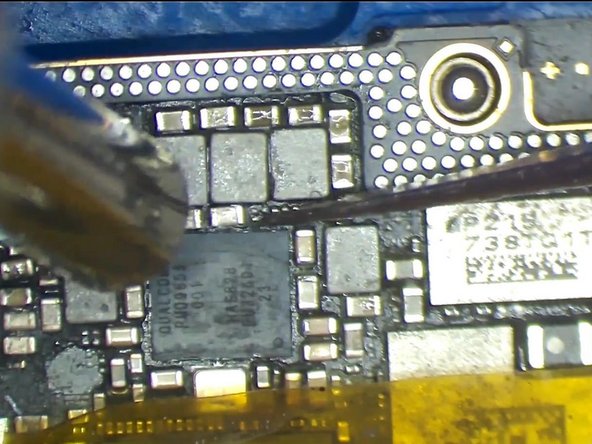



-
Clean with PCB Cleaner afterwards.
-
There is black adhesive around the bonding pad of U_PMIC_E. So we need to remove the black adhesive with tweezers before soldering.
-
Once done, apply Paste Flux to the bonding pad. Get a new U_PMIC_E in position and solder with Hot Air Gun at 330℃, air flow 3.
-
After that, clean with PCB Cleaner and tear off the High-temperature Tape.
crwdns2944171:0crwdnd2944171:0crwdnd2944171:0crwdnd2944171:0crwdne2944171:0