crwdns2935425:01crwdne2935425:0
crwdns2931653:01crwdne2931653:0

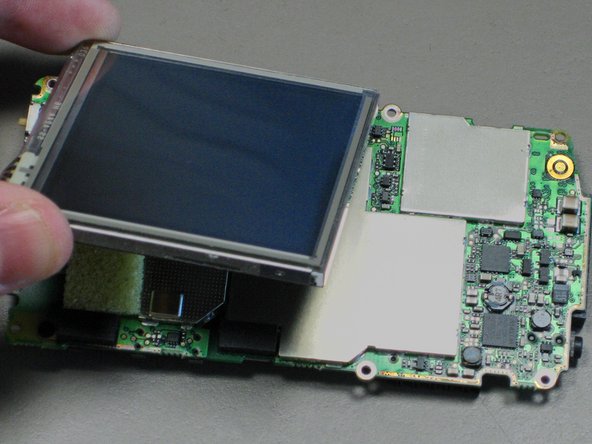
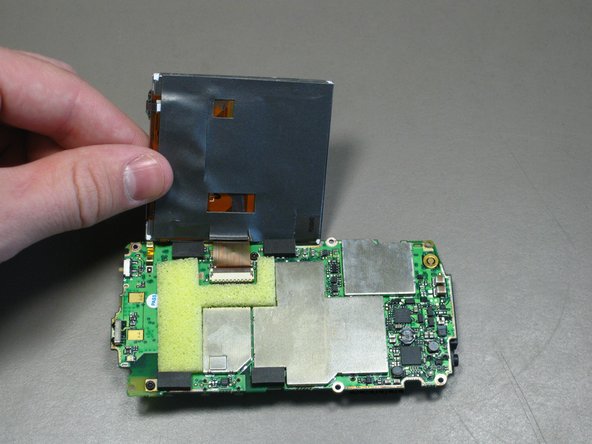



-
Lift up the LCD screen so that the ribbon strip connecting it to the motherboard can be accessed.
| [* black] Lift up the LCD screen so that the ribbon strip connecting it to the motherboard can be accessed. | |
| - | [* icon_caution] |
| + | [* icon_caution] Only lift the screen high enough to access the ribbon cable. |
crwdns2944171:0crwdnd2944171:0crwdnd2944171:0crwdnd2944171:0crwdne2944171:0