crwdns2935425:08crwdne2935425:0
crwdns2931653:08crwdne2931653:0

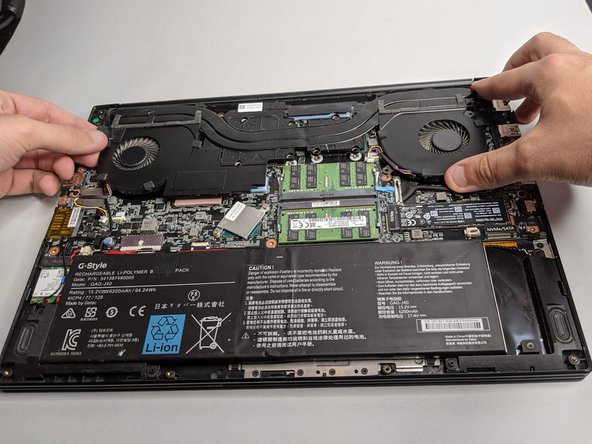


-
After the paste and pads have been applied, make sure that every chip is covered in accordance with the illustration.
-
Carefully pick up the fan assembly and place it back, aligning the position with screw holes.
crwdns2944171:0crwdnd2944171:0crwdnd2944171:0crwdnd2944171:0crwdne2944171:0