crwdns2935425:07crwdne2935425:0
crwdns2931653:07crwdne2931653:0

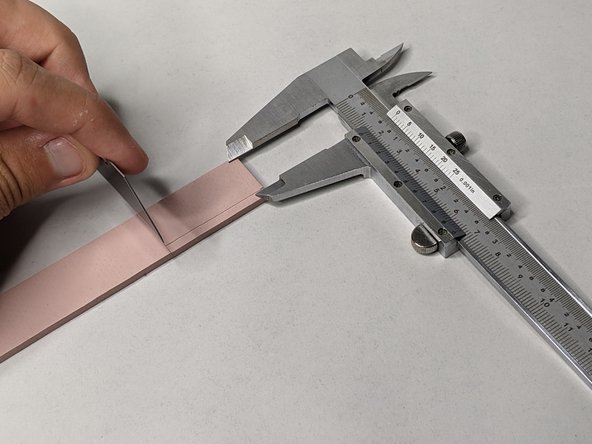


-
Using calipers or a precision ruler, measure the dimensions of all the power supply chips.
-
Cut the thermal pad sheet according to the measurements and place the pieces on top of the chips.
-
Use 1-1.5 mm thermal pad thickness on grey chips.
-
Use 2-2,5 mm thermal pad thickness on the 8 flat chips.
crwdns2944171:0crwdnd2944171:0crwdnd2944171:0crwdnd2944171:0crwdne2944171:0