crwdns2935425:07crwdne2935425:0
crwdns2931653:07crwdne2931653:0

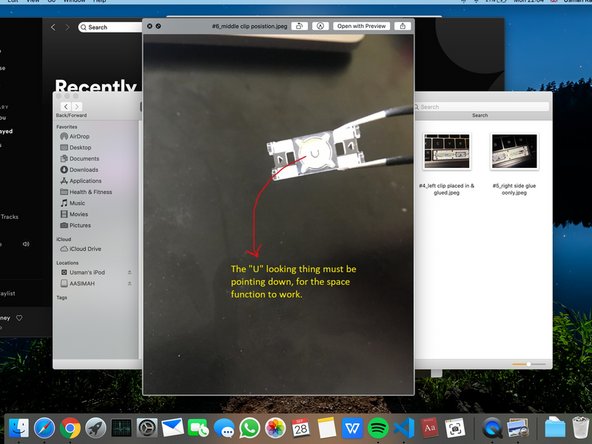


Middle Peg, be careful its facing the correct way.
-
Make sure that the middle-peg is in the correct direction, at the back is a "U" like symbol, it needs to be facing down.
-
Now when placing in the middle-clip, only apply small dots of glue in each corner and do-not spread it.
-
Then place on-top, the middle-clip, make sure its facing the right way.
crwdns2944171:0crwdnd2944171:0crwdnd2944171:0crwdnd2944171:0crwdne2944171:0