crwdns2935425:04crwdne2935425:0
crwdns2931653:04crwdne2931653:0

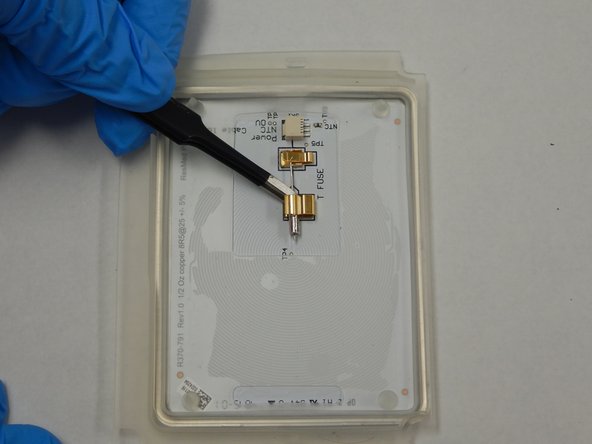
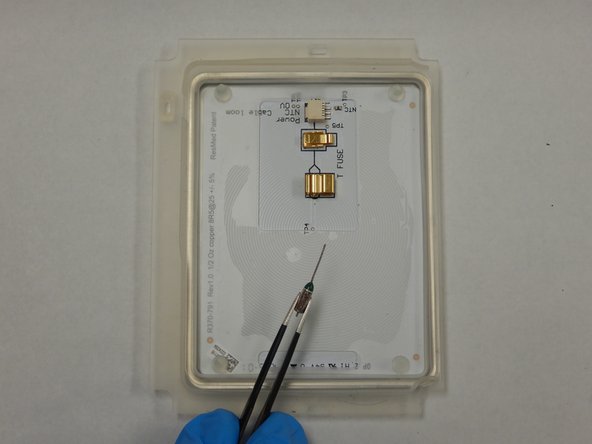



-
Using the straight tipped tweezers, push the fuse away from fuse housing until the main body of the fuse is visible.
-
Take the straight tipped tweezers, grip the body of the fuse, and pull it free from the housing.
crwdns2944171:0crwdnd2944171:0crwdnd2944171:0crwdnd2944171:0crwdne2944171:0