crwdns2935425:01crwdne2935425:0
crwdns2931653:01crwdne2931653:0

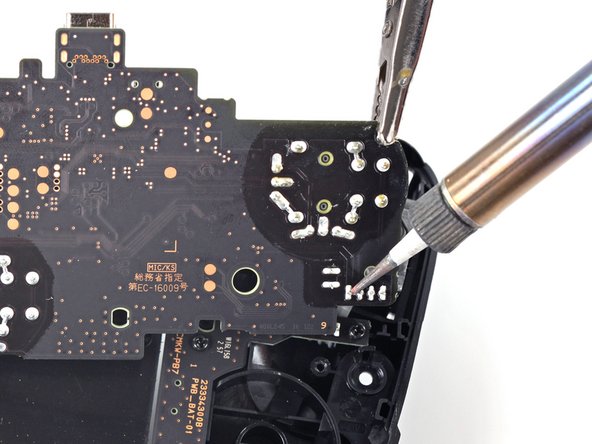


Desolder the main power cable
-
Remove the main power cable from the highlighted pins by de-soldering them.
-
Remove the motherboard.
| - | [* red] Identify the main power cable that connects the motherboard to the battery board. |
|---|---|
| - | [* orange] Remove the main power cable from the highlighted pins by de-soldering them. |
| + | [title] Desolder the main power cable |
| + | [* red] Remove the main power cable from the highlighted pins by de-soldering them. |
| + | [* black] Remove the motherboard. |
| [* icon_note] Refer to the following solder guide if necessary: [guide|750|How to Solder]. |
crwdns2944171:0crwdnd2944171:0crwdnd2944171:0crwdnd2944171:0crwdne2944171:0