crwdns2935425:02crwdne2935425:0
crwdns2931653:02crwdne2931653:0

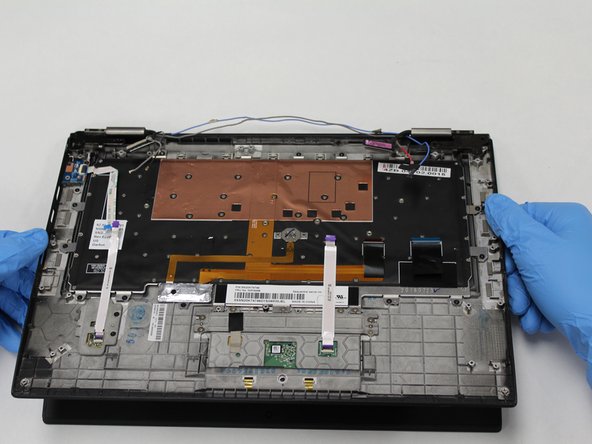
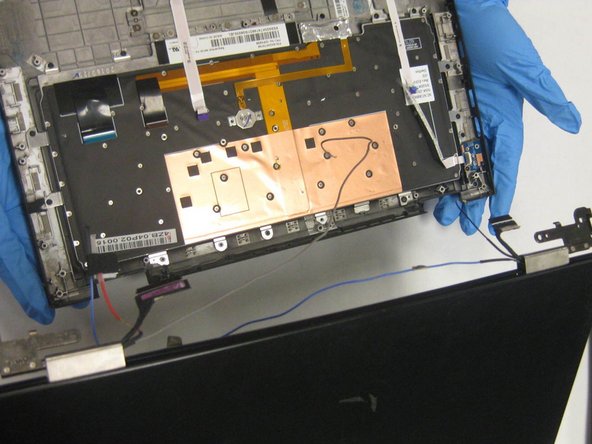



-
Using a Phillips #0 screwdriver, remove the two 2 mm screws securing the wires in place.
-
Gently remove the wires from their tight fit pinch clamps.
-
Gently wiggle the display brackets back and forth until the display is off.
crwdns2944171:0crwdnd2944171:0crwdnd2944171:0crwdnd2944171:0crwdne2944171:0