crwdns2935425:02crwdne2935425:0
crwdns2931653:02crwdne2931653:0

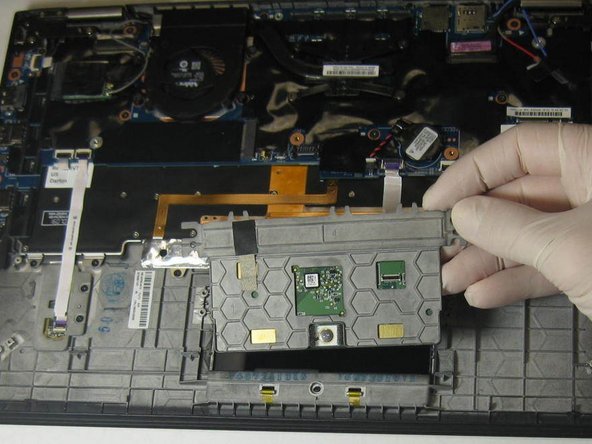


-
Using the plastic opening tool, tilt and lift the mousepad away from the bottom of the computer.
-
Remove the mousepad.
crwdns2944171:0crwdnd2944171:0crwdnd2944171:0crwdnd2944171:0crwdne2944171:0