crwdns2935425:01crwdne2935425:0
crwdns2931653:01crwdne2931653:0


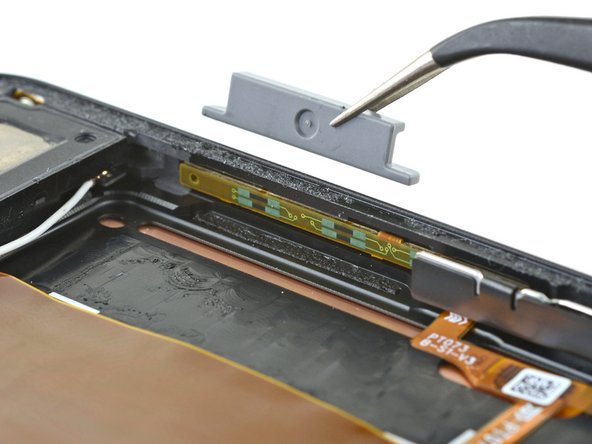



Remove the left grip sensor
-
Use a pair of tweezers to tilt the grey plastic grip sensor guard away from the edge of the frame.
-
Pull the guard straight up off of the phone's frame. It is secured with some light adhesive.
| [title] Remove the left grip sensor | |
| - | [* black] Use a pair of tweezers to tilt the grey plastic grip sensor guard away from the edge of the frame. |
| + | [* black] Use a pair of [product|IF145-020|tweezers] to tilt the grey plastic grip sensor guard away from the edge of the frame. |
| [* black] Pull the guard straight up off of the phone's frame. It is secured with some light adhesive. |
crwdns2944171:0crwdnd2944171:0crwdnd2944171:0crwdnd2944171:0crwdne2944171:0