crwdns2935425:010crwdne2935425:0
crwdns2931653:010crwdne2931653:0

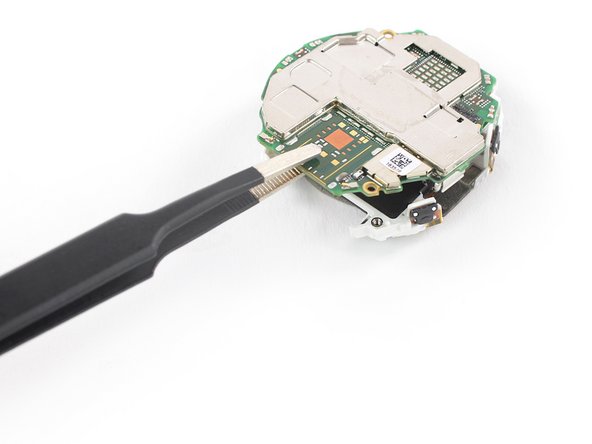
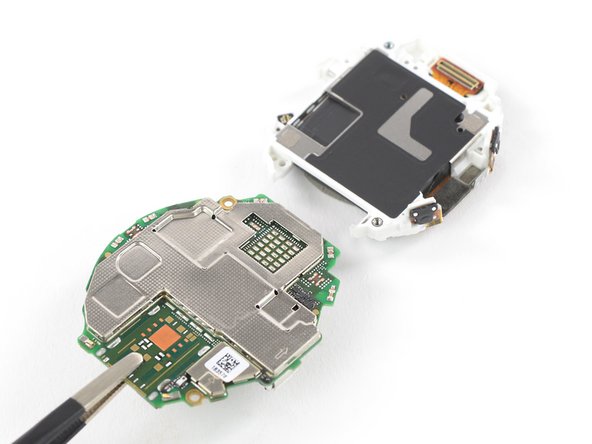



-
Use a pair of tweezers to remove the motherboard from the battery assembly.
crwdns2944171:0crwdnd2944171:0crwdnd2944171:0crwdnd2944171:0crwdne2944171:0