crwdns2935425:018crwdne2935425:0
crwdns2931653:018crwdne2931653:0

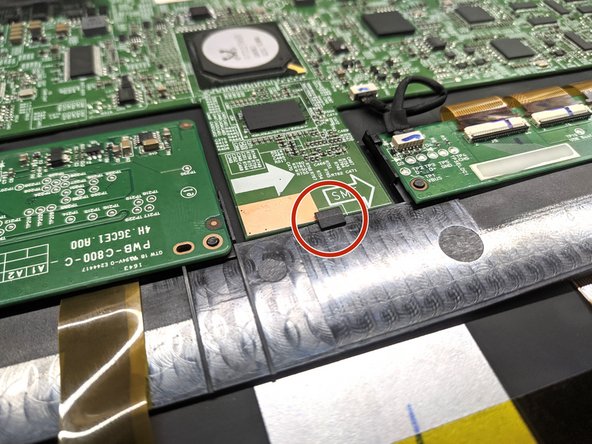
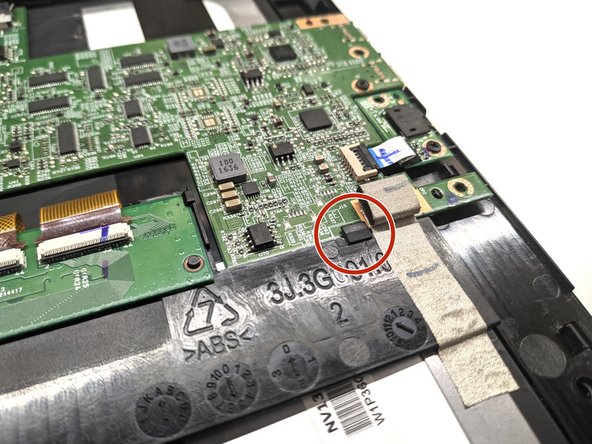



Removing the mainboard
-
Remove the mainboard by sliding it forward and then lift it up
crwdns2944171:0crwdnd2944171:0crwdnd2944171:0crwdnd2944171:0crwdne2944171:0