crwdns2935425:016crwdne2935425:0
crwdns2931653:016crwdne2931653:0

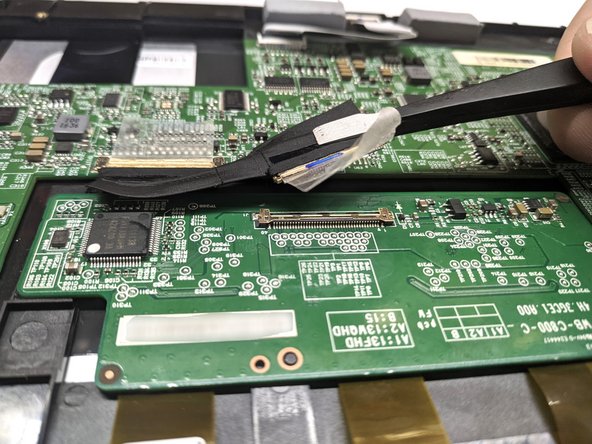
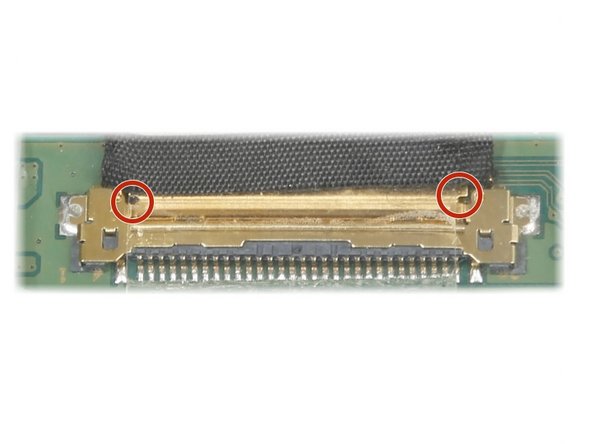



-
Remove the adhesive from the mainboard
-
Slide the cable towards the mainboard by holding it as near the connector as possible
-
If cable seems hard to remove, try to push one side of the connector using a pair of tweezers by spots marked on third image
-
Repeat the steps for another end of the cable connected to the mainboard
crwdns2944171:0crwdnd2944171:0crwdnd2944171:0crwdnd2944171:0crwdne2944171:0