crwdns2935425:04crwdne2935425:0
crwdns2931653:04crwdne2931653:0

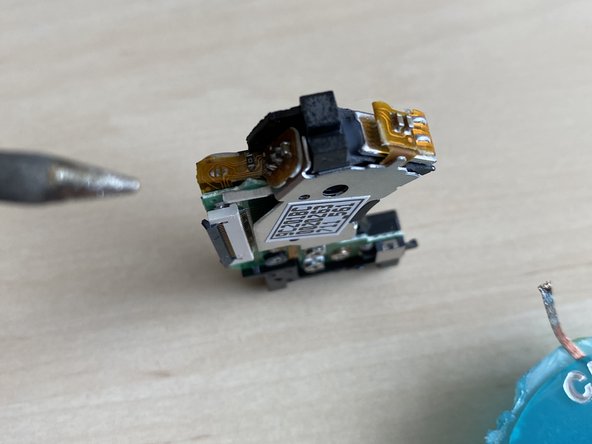




Desoldering the anti-static security
-
Remove the anti-static security. Use some copper wick to remove the solder.
-
When it looks like in the 3rd photo, you are good to.
crwdns2944171:0crwdnd2944171:0crwdnd2944171:0crwdnd2944171:0crwdne2944171:0