crwdns2935425:05crwdne2935425:0
crwdns2931653:05crwdne2931653:0

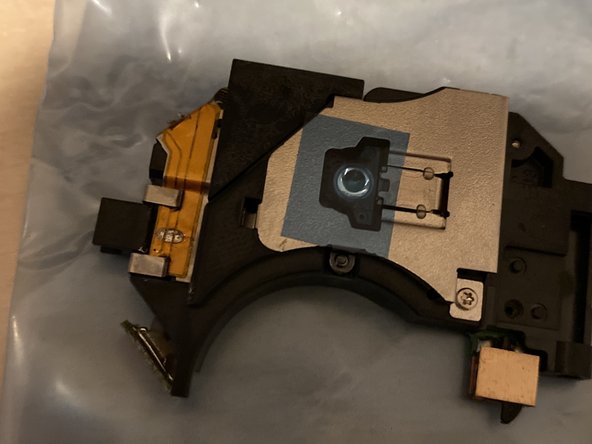


Desolder anti-static security
-
Most of the lasers have some solder on it for the anti-static security. You NEED to remove the solder, otherwise it won't work. Remove the solder with desolder wick.
-
2nd picture shows how it should be done. If you have the same result, your good to go. If you are not sure, just use your soldering iron again to remove some more (don't hold it too long on it, otherwise you could damage something).
crwdns2944171:0crwdnd2944171:0crwdnd2944171:0crwdnd2944171:0crwdne2944171:0